The University Library has a trial period of both BrowZine and LibKey throughout the year, two different tools that facilitate access to journal full text. We would like to receive your views on both tools before the end of the trial period, so feel free to contact biblioteket@his.se !
BrowZine
BrowZine is available for the web and as an app for iOS and Android. Whether you use BrowZine via the web or the app, you can browse through journals, add favorite journals, read and save articles, and monitor your favorite journals. Your bookshelf is kept in sync on your devices.
For you who want to read your magazines on computer screen. Open BrowZine and browse to your subject area and save interesting journals on My Bookshelf. Save articles from journals in various collections in My Articles.
For you who want to read your magazines on a tablet or smartphone. Download the BrowZine app and Choose Library> University of Skövde. Log in with your username and password at the university. Browse to your subject area and read interesting journals directly on your tablet or mobile.
You can save interesting journals on My Bookshelf and interesting articles with My Articles.
LibKey
LibKey is implemented in the library's LibSearch during the trial period. A link called "LibKey Instant PDF" has been added to most journal articles that leads directly to the PDF. You should no longer have to choose a supplier and then have to find out how to download the article from the publisher.
Our hope is that both tools will facilitate the use of the library's e-journals.