On computers within the University’s network, the link from Google Scholar to the library’s subscription-based full text material is automatic. Outside the network, you will need to change the following settings:
- Go to Google Scholar (external link)
- Click on the top-left menu (three bars)
- Click on Settings (the cogwheel)
- Select Library links
- Enter ‘Skövde’ in the search box and click the search button
- Check the box for University of Skövde - Fulltext@UnivOfSkövde
- Click on Save
This setting needs to be done once per user, computer and browser.
A link with the text “Fulltext@UnivOfSkövde” will now be shown for those publications where the full text can be obtained from the University Library’s subscriptions. Outside the University’s network, you will then need to log in with your user name and password (the same as e.g. your e-mail).