Consent form for publication in DiVA
As a student you are primarily supposed to use the electronic form for Consent for Publication in DIVA found if you log in at the Student Portal (external link). Go to your degree project course under My studies and choose the tab Thesis. Former students who do not have access to the Student Portal can contact their Examiner or Student Service to get a form.
Registration in Ladok and DiVA
The Education Administrator will register your grade, the examination date and the title of your degree project in Ladok. The examiner will then authorise your grade in Ladok.
The University Library will register your degree project in DiVA and, if you have given your consent, will publish the full text of the work. You will not receive any confirmation when your thesis has been published in DiVA.
Former student
If you have completed your studies and your degree project has not been published in DiVA, please contact the library or the examiner to have your work registered.
Employees: registration in DiVA
Login for registering publications in DiVA (external link).
More information about DiVA is available in The Researcher Portal in Medarbetarportalen.