Logging in for access
When you are not at the University you can access the e-resorces from the database web page or the journal web page (external link). You will normally be linked via the library’s remote login in order to access e-resources. Use your normal log-in details for e.g. your webmail or Canvas.
LibKey Nomad
LibKey Nomad is a browser extension you can use to find out if an article is available in full text via the University's subscriptions. Read more about how to install LibKey Nomad.
E-books
Certain e-books require you to log in, including on the University’s network. If so, use your normal log-in details.
Problems logging in outside the University’s network
When trying to log in to the library’s resources, you may sometimes see a warning that the website uses an invalid certificate or that the connection is not trustworthy. However, the University’s network is secure and you can add a security exception for the library’s resources. Warnings and approaches vary from browser to browser.
Certain login and access problems can be resolved by using a different browser.
In order to be able to log in outside the network, your browser will need to accept cookies. More information about cookies on the University’s website.
Problems logging in on campus
If you have problems accessing e-resources on campus, try forcing login to use remote login. Click on this link, which blocks redirection direct to databases. The tab or window that opens can be closed without taking any action.
Then click on the link that caused you problems. You will then have to log in as you would outside the University’s network.
Please note that the settings are controlled by the browser used (e.g. Firefox, Chrome, Safari or Edge). If you close all the browser’s windows, this functionality will stop working. To use this setting in another browser or to reactivate this setting, you will need to click on the link again.
VMware Horizon and VPN
When working outside the University’s network, students and employees can use the University’s virtual network instead of the library’s remote login. You can then work with a virtual computer on the University’s campus. Find out more about VMWare in HelpIT (external link).
Employees who work off campus can connect to the University's network using VPN. Read more about remote connection with HS-VPN in HelpIT (external link).
E-books, journals and databases for anyone who is not a student or employee of the University
If you are not a student or employee of the University of Skövde, you can still access some of the University’s electronic books, databases, and journals in the University library. In which case, you will need a guest account to log in to the library’s computers. Guest accounts are available at the information desk, provided you have ID. You can also use the network HSGuest from your own computer to access material. Please note that the availability of resources depends on various conditions set by various publishers.