BrowZine (external link) is available for the web and also as an app. Availability of journals are based on the University's subscriptions. If you create an account, you can save your favourite journals to your bookshelf and then access the bookshelf regardless of whether you are using your computer, phone or tablet.
With BrowZine you can:
- Save journals to your personal bookshelf
- Access full text
- Get a notification when there are new issues of your favourite journals
- Save articles
- Export references to e.g. EndNote, Zotero or Mendeley
- Use different devices but still access the same bookshelf
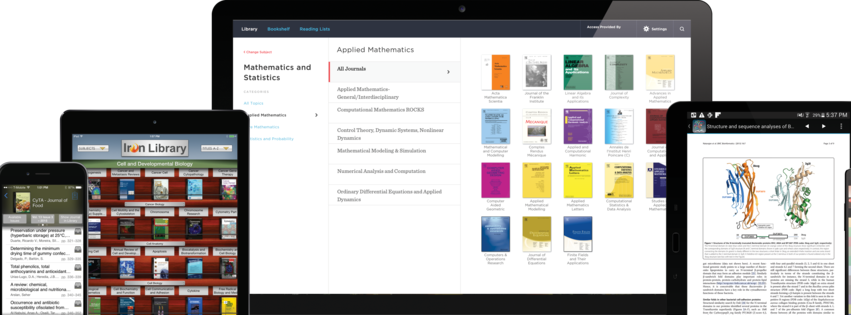
Use BrowZine web
You can access BrowZine at the BrowZine website. If no library is selected, you need to select University of Skövde in the list of available libraries. If you want to be able to save journals in a bookshelf, you need to create an account specific for BrowZine. You can then use the account on different devices.
Use BrowZine app
To use BrowZine on your phone or tablet, search for BrowZine in App Store or Google Play and download the app. Select University of Skövde as library and log in with your University username and password.
If you want to select journals for your personal bookshelf, you also need to create an account specific for BrowZine, called BrowZine Account. You can use your account on different devices, for example both your computer and phone.