EndNote Web (Online)
The University’s students and employees have access to the EndNote Web (external link) reference management tool. If you already have a Web of Science (external link) account, you can also log in to EndNote Web using the same login details.
Please note that it is not possible to install the EndNote plugin for Word on the University’s terminals.
EndNote desktop
The University’s employees also have access to EndNote desktop. You can download EndNote in Software Center or by request through IT Helpdesk.
- EndNote X8: Basic functions - illustrated guide (pdf) (basically applicable to EndNote X9, EndNote 20 and EndNote 21 as well)
-
How to use EndNote 20 in seven minutes: Windows (YouTube film from EndNote Training)
-
How to use EndNote 21 in seven minutes: Windows (YouTube film from EndNote Training)
EndNote desktop and EndNote Web (Online)
EndNote desktop can be synchronized with EndNote Web. The address for direct login to EndNote Web is then https://www.myendnoteweb.com/ (see also information on creating an account for and using www.myendnoteweb.com at the top of this page). Synchronization between EndNote Web and EndNote desktop is done in desktop under Edit>Preferences>Sync. For EndNote 21, there is also online storage through https://web.endnote.com/ (unlike www.myendnoteweb.com, it is not possible to use web.endnote.com as a stand-alone reference management tool; it is therefore a question of pure cloud storage of references, where also sharing of references with other users is handled by sharing reference groups through EndNote 21 desktop). It is possible to synchronize EndNote 21 with both www.myendnoteweb.com and web.endnote.com.
Assistance and guidance regarding EndNote
University students and staff can contact the library for further assistance with EndNote. University staff can also participate in the library's recurring tutorials on EndNote, focusing on EndNote desktop. More information about tutorials is available in the Research Portal, Staff Portal.