Permanent links
The URL in the address bar cannot always be reused. Some databases provide permanent links, while others do not. If the link is very long, this may indicate that it is not permanent. If you are unsure, look for labels such as “permanent link”, “persistent link”, or similar terms that suggest the link is permanent. You can also try accessing the link again the next day to check if it still works.
Remote access
Most links also work outside the University’s network if you add the library’s remote login server address in front of the link, as follows:
https://libraryproxy.his.se/login?url=
The link should then follow this model:
https://libraryproxy.his.se/login?url=https://www.somedb.com/page.html
Do not link to full text
For legal reasons, you should avoid linking all the way through to the actual text of an article or an e-book. Instead, create a link which leads as closely to the text as possible and where the reader can click through to the full text.