Checklist: Before moving to Sweden
-
Your Notification of Selection Results (Admission letter) is available online as a printable pdf file on UniversityAdmissions.se, no hard copy is sent by regular mail. This an official document and should be used when you need to present an official copy of your selection results.
Your Swedish student identity number (“Personal code no.”) is also listed in the document. The number looks like this: YYYYMMDD-LNNN (e.g. 19950205-T436).
Please log in to UniversityAdmissions.se to find your results.
-
You will receive your Welcome Letter from the University on the same day your admission results are published. It will be sent to the email address you registered at UniversityAdmissions.se.
-
We organise webinars and live Q&A for the international admitted students to help them prepare before moving to Sweden. The webinars will be held via Zoom.
For date and time, see:
-
Pay your first instalment of the tuition fees if you are required to pay tuition fees in Sweden. Admitted students will receive an email from no-reply@ladok.se with payment instructions within a few days after the selection results are published. Please do not reply to this email. If you do not receive the email notification, visit www.student.ladok.se for payment instructions. You can only pay once the invoice is shown as available in “Ladok for students”.
Payments take a few days to reach our bank. Once your payment is registered your confirmation of payment will be available at www.student.ladok.se under "Instalments". The Swedish Migration Agency will be notified automatically.
You can pay your tuition fee by debit or credit card. Go to “Instalments” and then “Payment details” at www.student.ladok.se to find the link for online payment. Click the link and follow the instructions.
If you do not pay the invoice by the due date, your study place will be cancelled.
A residence permit process often involves several time-consuming steps and assessments. Paying the first instalment of your tuition fee early is very important, because it allows you to submit your residence permit application sooner, helping to avoid delays and ensuring you can travel to Sweden and start your programme on time.
-
If you are a non-EU/EEA student, you must apply for a residence permit for studies in order to live and study in Sweden. Please note that you must pay the first instalment of your tuition fee before submitting your residence permit application.
The University of Skövde has a special agreement with the Swedish Migration Agency, which allows students admitted to a two-year programme to apply for a residence permit for up to two years.
You may apply for a residence permit for one or two years – but not longer than the duration of your studies or the validity of your passport. If you choose to apply for a two-year permit, you must show that you can support yourself for the entire period for which you are applying for the permit.
When you apply for your residence permit, you enclose a copy of your Notification of Selection Results (Admission letter) that you have printed from University Admissions. The Swedish Migration Agency will automatically receive information once the payment is confirmed.
-
It is important that you have adequate Health Insurance before arriving in Sweden. Please note, that insurance information for students required to pay tuition fees is available on the Notification of Selection Results.
-
Apply for a D-visa once your residence permit is granted. Do not wait for your residence permit card even if you think you have time. Unexpected delays can occur. With a D-visa, you can travel to Sweden without the residence permit card. Contact your local Swedish Embassy for information on how to apply.
When applying, use your "Notification of Selection Results" as supporting documentation. This official document shows your programme’s start and end dates and the last day you can register, which are required for the visa application.
-
Apply for student housing as early as possible. As an international student, living outside of Sweden, you can apply for student housing for the Spring 2026 through the Student Housing Office. Under Accommodation you will find information.
-
In case you have been conditionally admitted, please upload your documents on UniversityAdmissions.se as soon as you get them, so that your credentials are assessed when you arrive in Sweden.
-
Arrival/Pick-up Service normally takes you from the train station in Skövde to your accommodation in Skövde. Pick-up service will be provided during specific hours.
-
Once you have been admitted to a course or a programme at the University of Skövde, you need to activate your student account.
Activating your account is essential to gain access to the University’s Studentportal (student.his.se), where you can view your courses, schedule and access important university services.
Please note that international students admitted through UniversityAdmissions.se will be able to activate their account in January.
You should activate your account before your arrival in Sweden by following the steps in this guide: Create and activate account.
Checklist: Upon arrival
-
Registration is mandatory. The registration process is different for students admitted via UniversityAdmissions.se. Registration is done in person upon arrival in Skövde.
Follow the instructions for category Master and bachelor students (campus learning programme) admitted via UniversityAdmissions.se.
If you are conditionally admitted you have until the course/programme starts to fulfill the requirements. You will be able to register once the requirements are met.
-
You will find your personal schedule in the Student Portal (Studentportalen) as soon as you register for your courses (login required).
You can also search for course and programme schedules via TimeEdit (timeedit.net). Please see publishing of schedule periods under Schedule.
-
The International introduction starts on Friday 16 January, 2026.
During the introduction you will get more information about Skövde and the university. Social activities will be offered to help you get to know other students.
-
The First programme meeting with the programme coordinator is mandatory and will mark the official start of the academic year.
If you arrive late, contact your programme coordinator upon arrival to confirm your presence and receive important information about the programme. Failing to do so may result in missing crucial instructions and could affect your participation in the programme.
Time and place for each meeting will be published on First programme meeting page closer to semester start.
-
The access card is used for accessing computer rooms, laboratories, and buildings outside office hours, as well as for logging in to the University’s printers and copiers.
How to apply:
-
You will receive a digital Mecenat card automatically.
- Student union member: Your digital card is created shortly after you become a member (it may take a few minutes for the entire transaction). You need to be registered for courses for the current semester in order for a card to be ordered.
- Non-member: Your digital card is created 10 days after the student union has received your information from the university (ie after you have registered on your courses for the semester).
You will receive an email with information on how to get started with the digital card the morning after the card is created.
See mecenat.com for more information.
-
In order to be registered in the Swedish Population Register you need to notify the Swedish Tax Agency (skatteverket.se) that you are moving to Sweden (skatteverket.se). You do this by visiting one of the service offices.
When the Swedish Tax Agency has listed you in the Swedish Population Register you, you will be assigned a Swedish personal identity number (personnummer). You need to have a valid residence permit for more than 12 months to be eligible.
To register as living in Sweden and obtain a Swedish personal identity number, please contact The Swedish Tax Agency (Skatteverket).
Other useful information
-
To make transactions in Sweden, it is advisable to use an internationally accepted debit card or credit card from your home country (e.g., Visa, Mastercard) since the use of cash is limited.
Several shops, cafes and restaurants do not accept cash, and it is essential to have a debit or credit card for many transactions.
For students who are registered in programmes lasting more than one year, it is recommended to open a bank account in one of the banks represented in Skövde.
For students who hold a residence permit valid for more than 12 months in Sweden, it is possible to register in the Swedish Population Registry to obtain a Swedish Personal Identity Number (personnummer). This number is a requirement to open a bank account in Sweden.
-
Living costs – such as food, accommodation, local transportation – is about 10 600 SEK per month. The cost for tuition fee, literature and travel are not included.
We strongly recommend students who need to apply for a residence permit for studies to read the information about the "maintenance requirement" under financial support on the Swedish Migration Agency's webpage Residence permit for studies in higher education (migrationsverket.se).
-
After the registration for your programme you can log in to the learning platform Canvas (canvas.his.se) with your student account (activated in step 11).
-
- Prepare by watching (captions available in English) Introduktion till Zoom (play.his.se)
- The University Zoom entrance is on this address https://his-se.zoom.us
- Sometimes it is relevant to click the button SSO (single sign on) to enter Zoom the correct way.
- The University company domain is his-se (with a dash!).
- When you login you should enter your student account, i. e. a21jesbe and password
- Find a help and support site at https://support.zoom.us
- Find the local helpsite his.se/helpit and search for zoom
- Try a test meeting either with a friend or use https://zoom.us/test – a place that is always open.
- Install Zoom on your computer https://zoom.us/download
- Install Zoom on your mobile
- We recommend you to login and make sure you get the paid license. The free Zoom-account is OK, but limited. The University offer is for your convenience.